You can create and manage content for the editor's user manual and tooltips for product options by using the "Create" button, defining a unique identifier, selecting a language, setting content, and specifying visibility for specific store views.
Here you have the possibility to create and manage content for the editor's user manual as well as the Tool Tips of the partial product options and their values.
You create new content using the "Create" button.
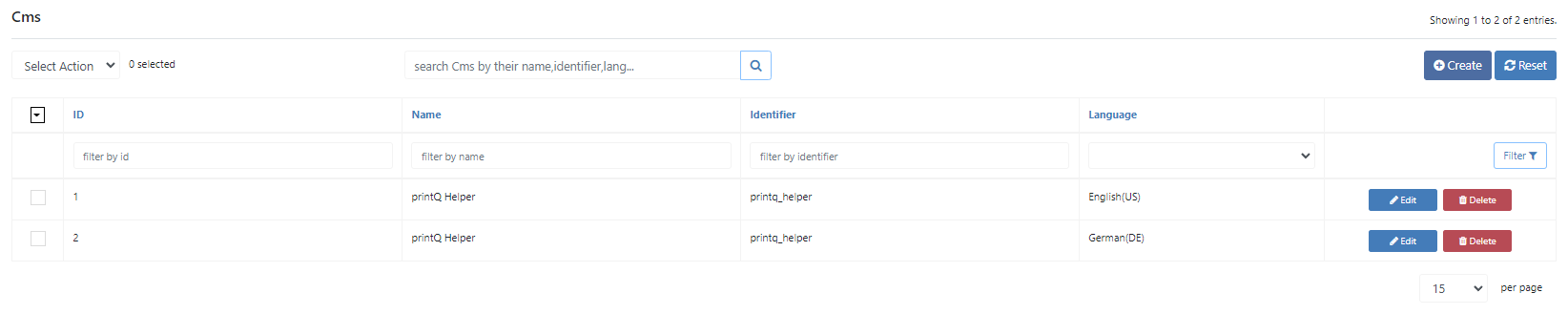
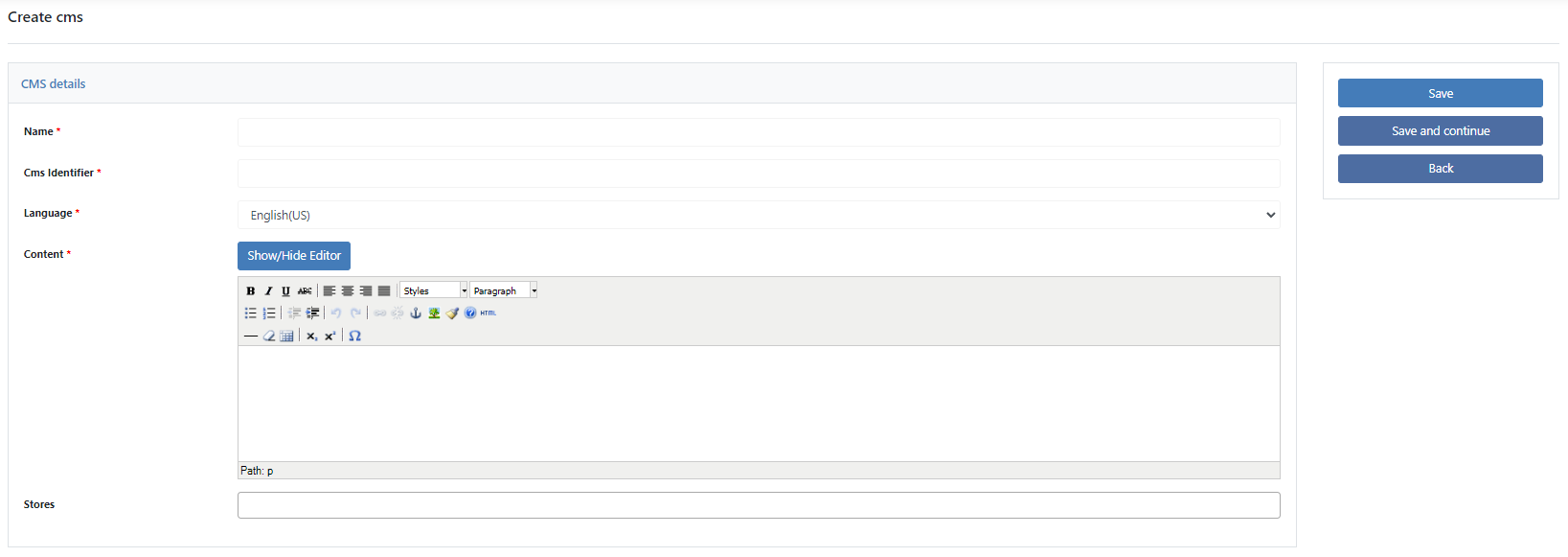
Name
Here you can change the name of the Tooltip.
Cms Identifier
Here you define a unique identifier for the tooltip.
Language
Here you select the Language this tooltip is written in.
Content
Here you can set the Content of the Tooltip.
Stores
Here you decide if the Tooltip is only visible for a specific store view within the data center.
