You can create customizable vector shapes for customers in the editor by uploading SVG files, defining their CMYK values, and choosing whether they are preselected or visible in specific store views.
Shapes are vector graphics that you can provide to the customer in the editor. These can be customized by the customer as desired.

You create shapes easily by clicking the "Create" button.
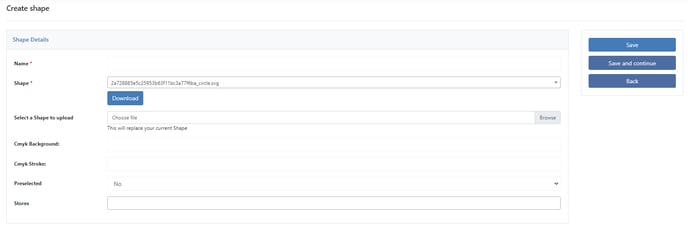
Name
The name of the shape does not have to be unique. Instead, you can have multiple shapes with the name "Butterfly".
Shape
Here you can select your already uploaded shape.
Upload shape
Here you can upload your shape. You can only upload SVG files. Everything else will not be displayed in the editor.
Short information about the shapes:
-
The size of the file is important (if the svg has more than 300 to 400 elements, the loading speed will be affected). That is use as few paths and elements as possible in the SVG.
-
use only vector elements (e.g. lines, paths)
-
do not use embedded images or texts
-
do not use gradients, shadows, or image effects
-
do not use different types of clipping
CMYK background
Here you can specify the CMYK colors for your SVG to be used in the print file.
CMYK Stroke
Here you can enter the CMYK value for the outline of your SVG that will be used in the print file. The color must be specified in CMYK and as a percentage.
Preselected
Here you can decide if this color should be pre-selected in new templates.
Stores
Here you decide if the color is only visible for a specific Store View within the data center.
