The article explains how to manage personalization templates, including options to create, preview, edit, duplicate, and delete templates within the system.
Here you can find all personalization templates, which you can use for your system.
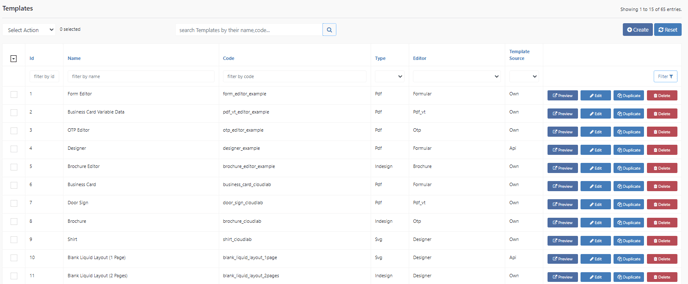
Create a new template
Create a new template.
Reset
Reset the current filter.
Preview
Test the template in the preview.
Edit
Edit the selected template.
Duplicate
Duplicate the selected template. The name and the code are versioned, all other settings remain identical.
Delete
Delete the selected template.
