The article describes how to create and manage predefined texts for use in editors, including options for single-line, multi-line, and curved text, as well as pre-selection settings for templates.
Here you can store predefined texts for your editors (OTP editor and designer), which your customers can use for their personal design.
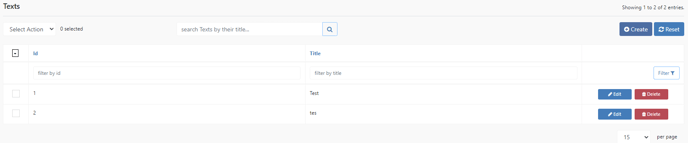
Create
Create a new Text for the editors.
Reset
Reset the current filter.
Text Details
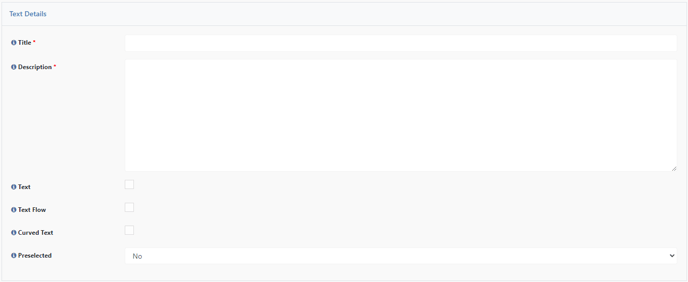
Title
Title of the text that will be displayed both in the backend and visible to the customer in the frontend.
Description
This is where the real text comes in, which can be placed on the template by the customer using drag 'n drop.
Text
Make this text available as a template for single-line text blocks in the editor.
Text Flow
Make this text available as a template for multi-line text blocks in the editor.
Curved Text
Make this text available as a template for round texts in the editor.
Preselected
Decides whether the set should be preselected when you create a new template.
