Create and manage tracking codes by defining their name, location (before/after header/footer), scenario, and content. You can also select the store visibility for the tracking code.
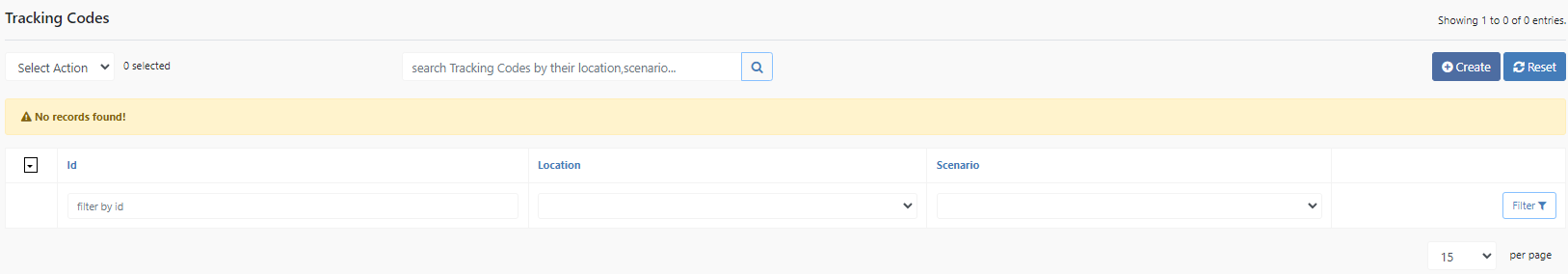
Create
Create a new Tracking Code.
Reset
Reset the current filter.
Tracking code Details
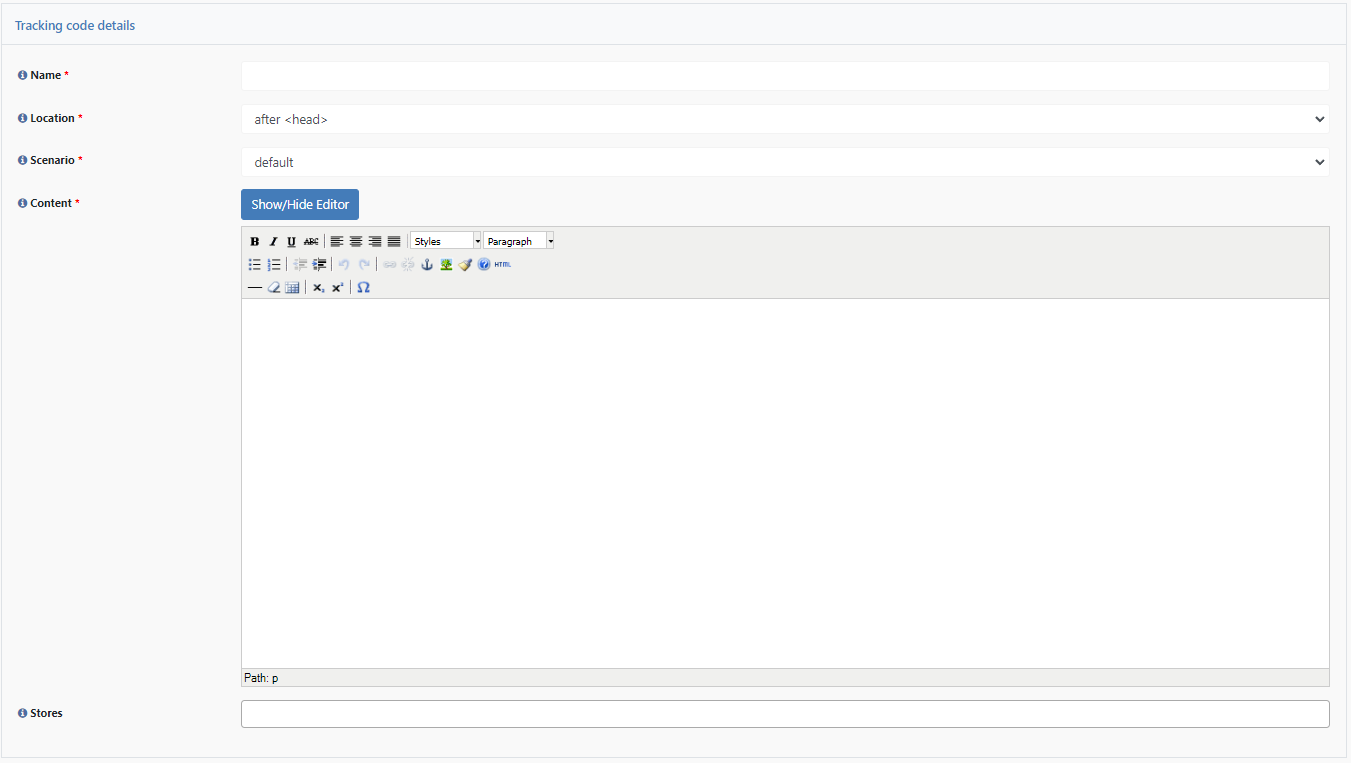
Name
Name of the Tracking Code.
Location
Location of the tracking code. This can come either be before or after the header or footer.
Szenario
Select the scenario in which the tracking code is to be triggered.
Content
Here you can set the content of the tracking code. You can also format your content using the internal editor.
Stores
Here you decide whether the tracking code is only visible for a specific store view within the data center. If no store is selected, the tracking code is global and therefore available for all store views.
