This section outlines how to create and configure a new product type in the Datacenter, including naming, setting an internal code, and selecting page options via drag and drop.
This data is stored centrally via the PIM.
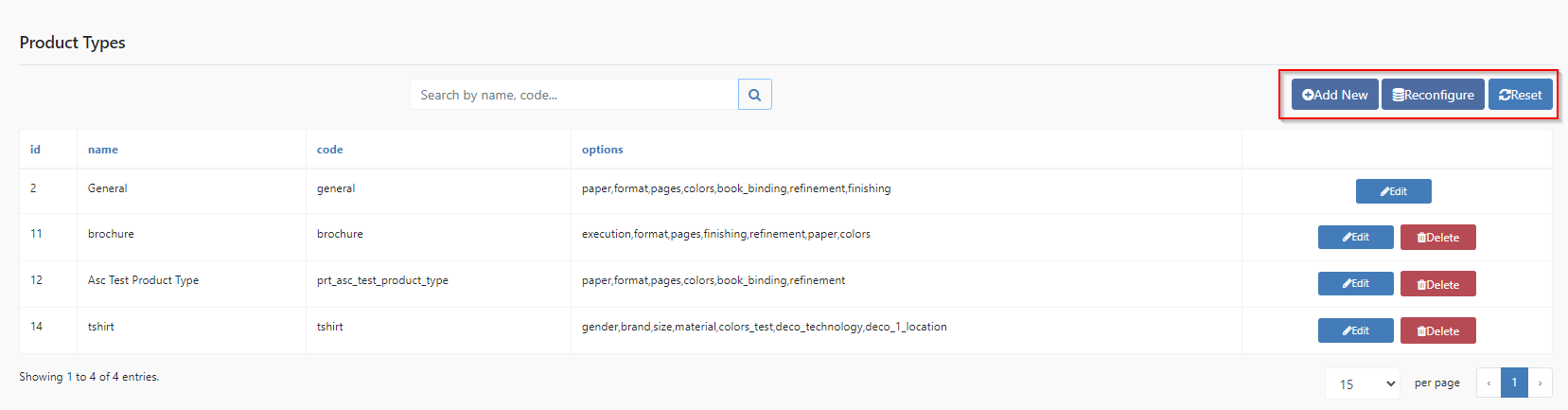
Create
Create a new Product Type in the Datacenter.
Reconfigure
Click to activate your storedata.
Reset
Resets the current filter.
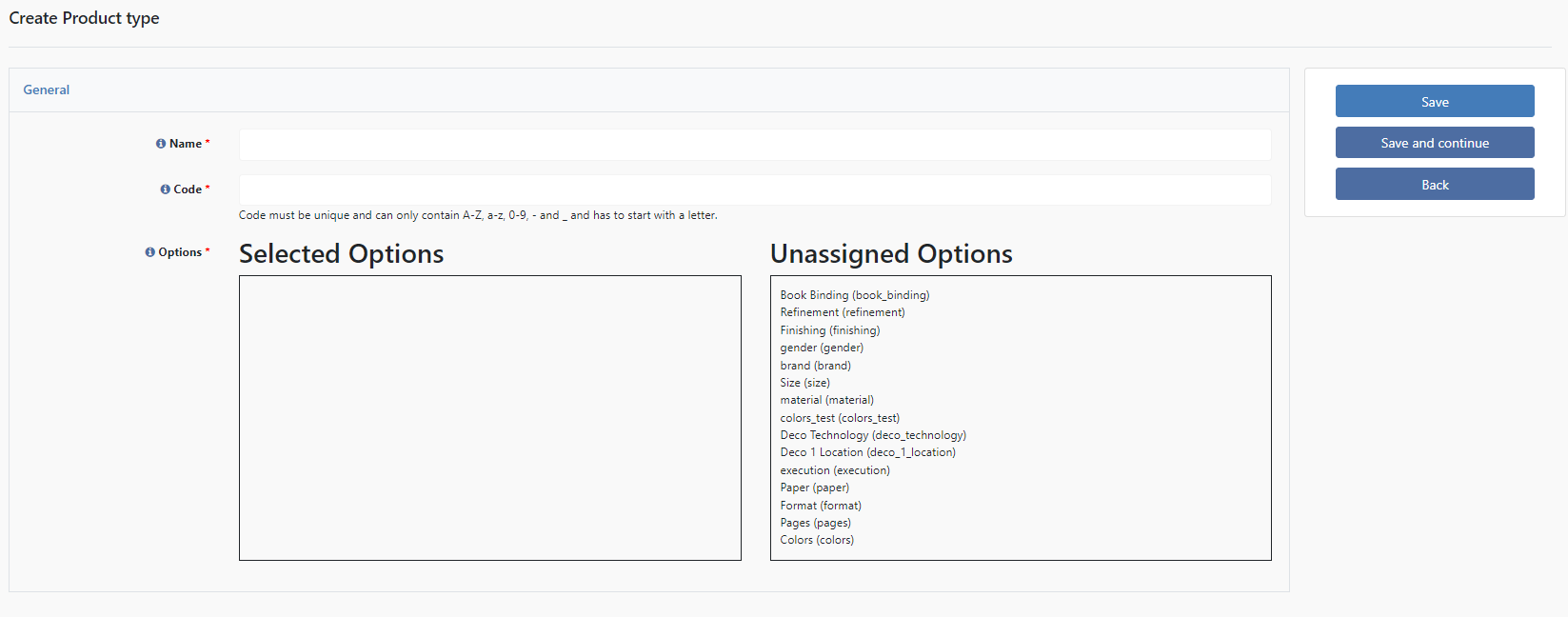
General
Name
Set the name for your Product type. It will not be displayed on the frontend.
Code
Set the code for your product type. This is for internal reference and will not be visible in frontend.
Options
Select the page options using drag and drop that should be assigned to this specific product type.
