The article describes general settings for preview generation, preflight PDF checks using Pitstop or Callas servers, and Matrix upload configurations, including file size limits and allowed file types.
Here you can make general settings for preview and preflight.
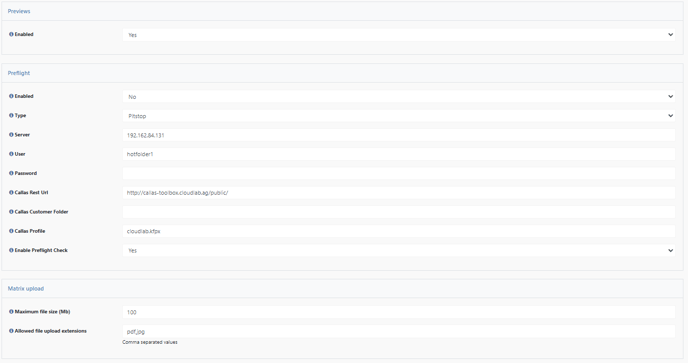
Previews
Here you can specify whether the system should generate a preview image after the customer uploads a PDF for an uploaded product.
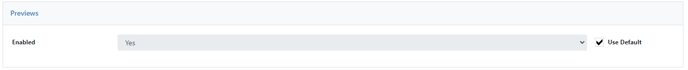
Enabled
Enables or disables the preview function.
Preflight
Preflight lets you automatically send the uploaded PDF to a Pitstop or Callas server for detailed review - as long as the PDF settings meet production standards.
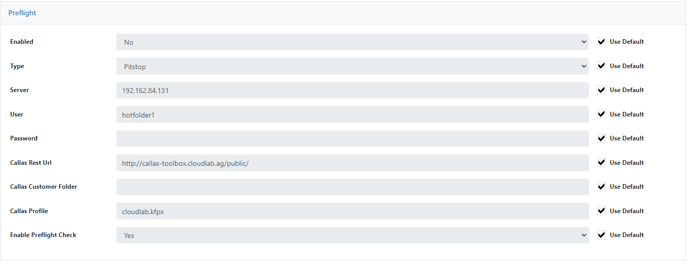
Enabled
Enables or disables the preflight function.
Type
Choose your preflight service provider.
Server
Enter the IP address of the preflight server.
User
Enter the user name here.
Password
Enter the password here.
Callas Rest URL
If you use Callas, enter the rest URL here.
Callas Customer Folder
If you use Callas, enter the path to the Callas customer folder here.
Callas Profile
Select the preflight profile here.
Enable Preflight Check
Enable or disable the default configuration check here. This checks the basic product configuration if no preflight service is set up.
Matrix upload
Matrix upload let`s you decide, wich maximum size and also wich files types are allowed for an upload.
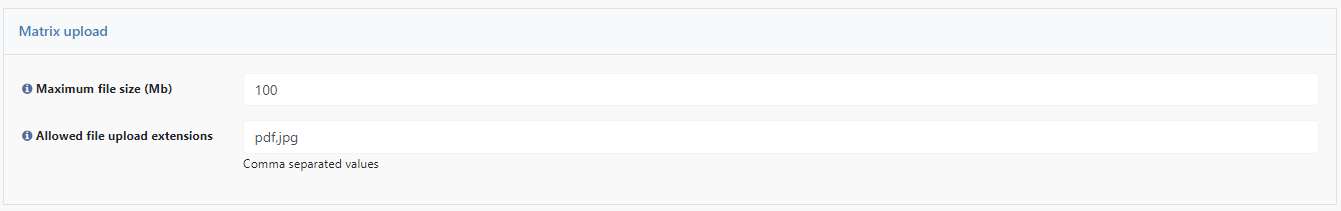
Maximum file size (Mb)
Enter the maximum file size allowed for Matrix uploads in megabyte.
Allowed file upload extensions
Enter the allowed file upload extensions. These should be comma seperated, without a heading dot.
