In Cache Management, you can clear caches for routes, configurations, views, and the datacenter. Use these options when changes are made to routes, configs, or view files. Clearing the datacenter cache can help resolve frontend translation issues.
In the cache management you have the option of emptying and activating/deactivating the data centre cache.
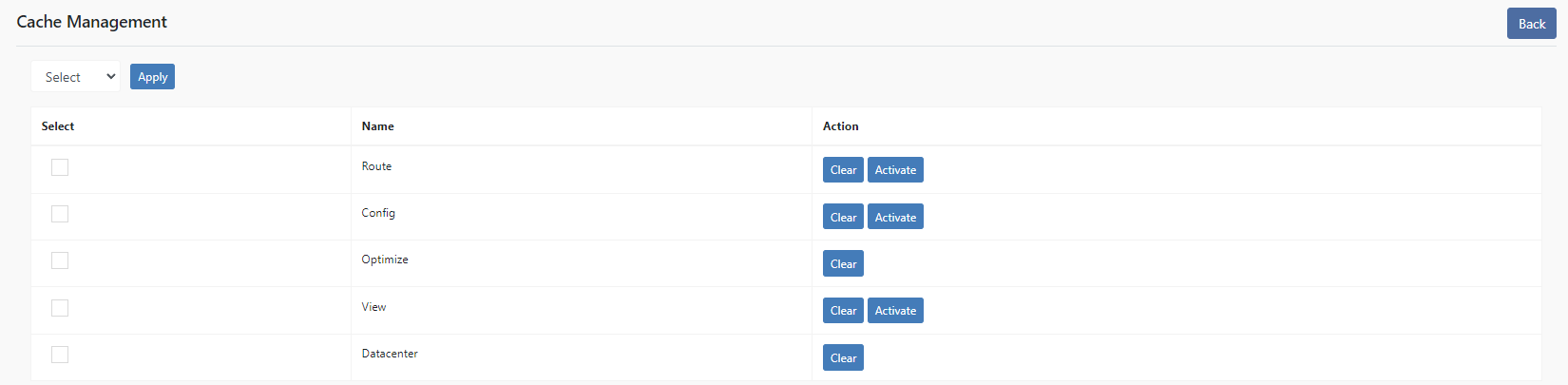
Route
This clears all Caches for Routes. This Cache Type should be only activated, if a new route is added.
Config
This clears all Caches for Configurations. This Cache Type should be only activated, if a Configuration was changed.
Optimize
This clears the optimized Files used by laravel. This should only be used if Optimize is activated.
View
This clears the View Files. This should only be used if a View file was changed.
Datacenter
This clears the Cache files used by the datacenter.
If a translation on the product page is not displayed in the frontend, it may be due to the datacenter cache. Click on "Empty" and then clear your browser cache.
