This article explains how to create and manage email templates, including setting the name, subject, content, and store, with an option to use placeholders and the internal editor.
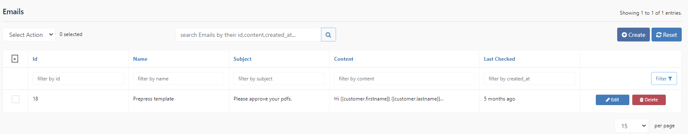
Create
Create a new email template.
Reset
Reset the current filter
Emails Template
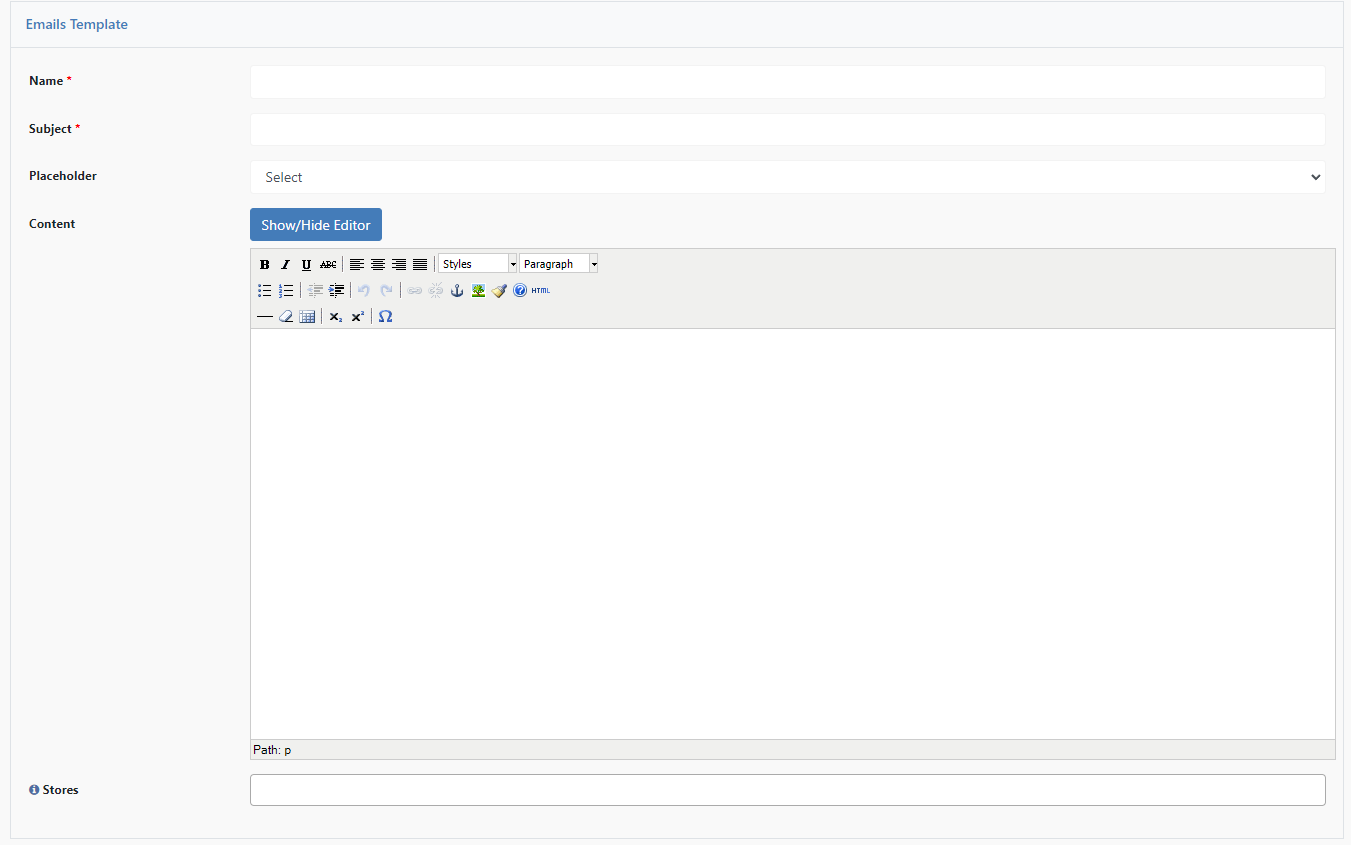
Name
Name of the e-mail template.
Subject
Set the subject to be sent with this template.
Placeholder
Select a placeholder to be placed in the content.
Contents
Write the content of your mail in this field. Here you can also use the internal editor, which allows you to format the mail.
Stores
Please select the Store in which this e-mail template should be sent.
This setting should remain empty!
Please contact support if you believe that this setting is required.
