This section allows you to directly create a user for the datacenter by entering their name, email, password, and role, which controls their access to specific menus.
Here you can create a user for the datacenter directly without having to go via the overview first.
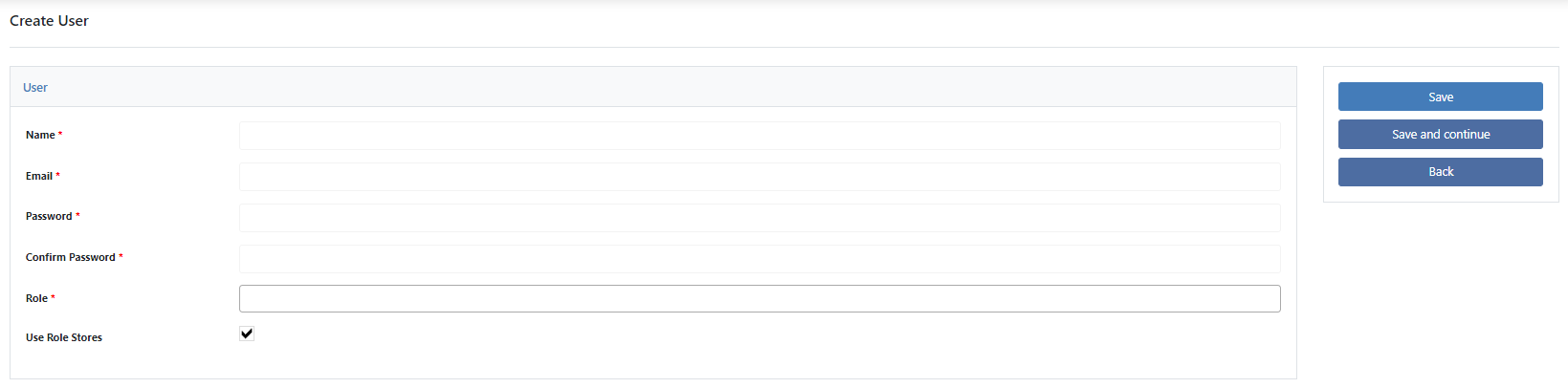
Name
Name of the datacenter user.
Email address of the account (used for both login and forgotten password function).
Password
The password of the user
Confirm password
Password confirmation
Role
Here you assign a role to the user. This allows you to actively control which users can use which menus in the datacenter.
