This menu lists all datacenter-specific users, and allows creation of new users with assigned roles, email, and password for access control.
Here you can see all users that have been created exclusively for the data center.
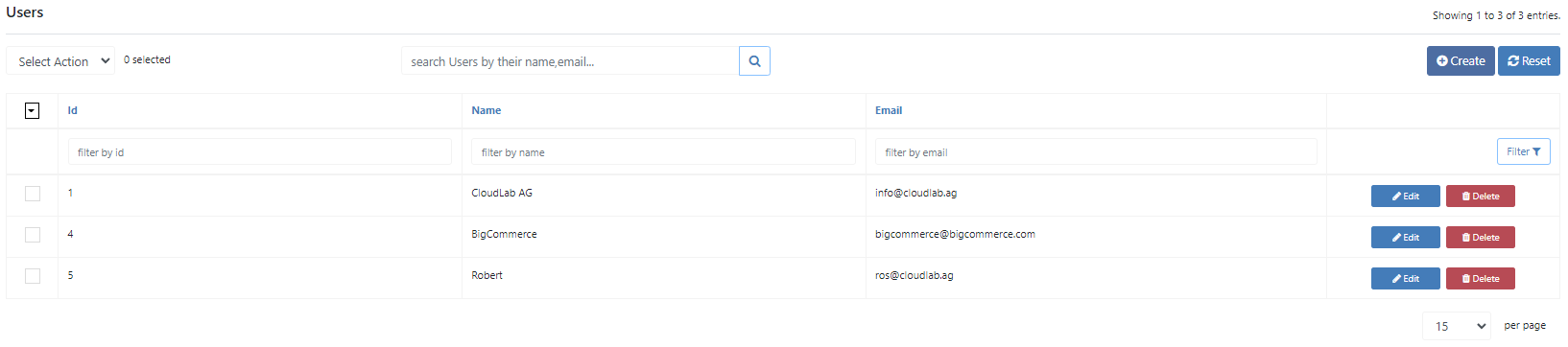
New users can be created via the "Create" button.
Name
Name of the datacenter user.
Email address of the account (used for both login and forgotten password function).
Password
The password of the user
Confirm password
Password confirmation
Role
Here you assign a role to the user. This allows you to actively control which users can use which menus in the datacenter.
