Factsheet rules allow you to provide a PDF for customers to download based on the product configuration, where you specify the product part, assign the PDF file, and set visibility for specific store views.
With the Factsheet rules, you can provide a PDF based on the configuration of the product for the customer to download.
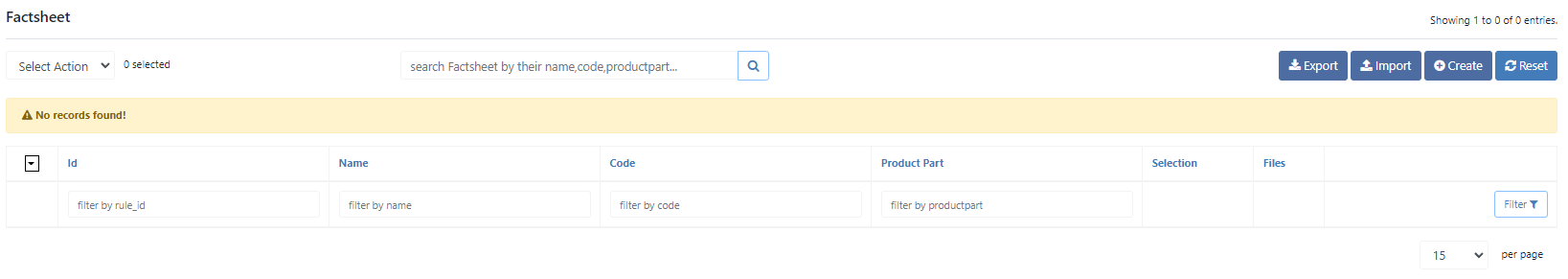
Backend:
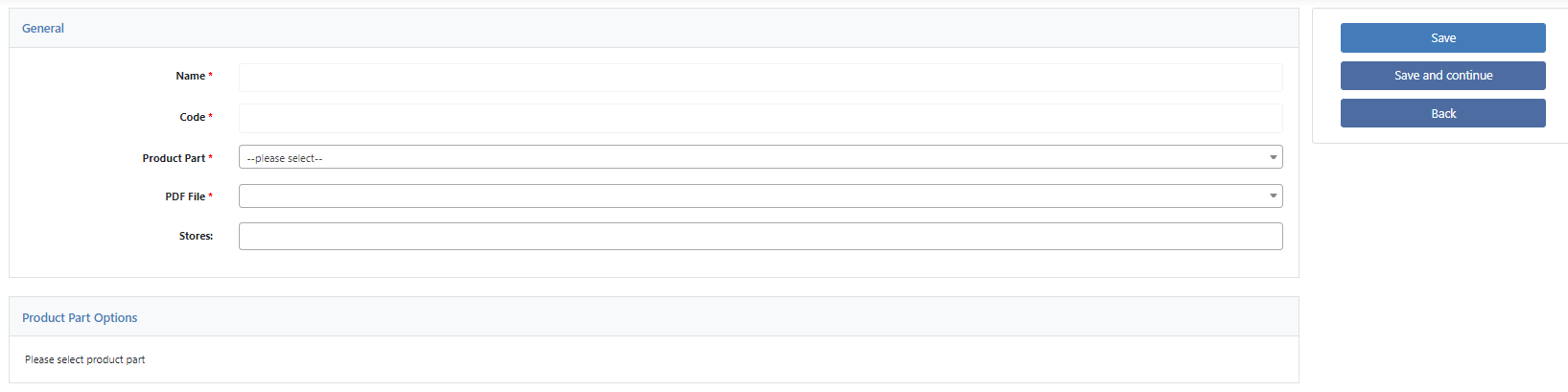
Name
The name of the rule. This is not passed to the frontend.
Code
The code of the rule for system-wide referencing.
Product Part
Here you select the Product Part to which the rule should refer.
PDF file
Here you select the PDF which should be offered to the customer as a download. You upload the PDF directly to the FTP server. The path is /datacenter/storage/app/public/printq/factsheet
Stores
Here you decide if the color sets are only visible for a specific store view within the data center.
