In the backend, you can define rules to change the product image based on the product configuration, selecting a product part, assigning a replacement image, and specifying visibility for specific store views.
Here you can define rules that allow you to change the product image depending on the configuration of the product. The principle here is the same as for all other rules.
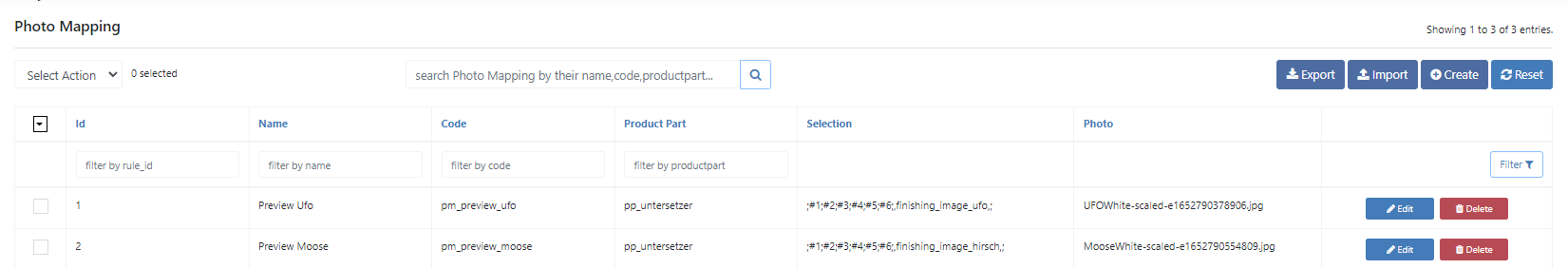
Backend:
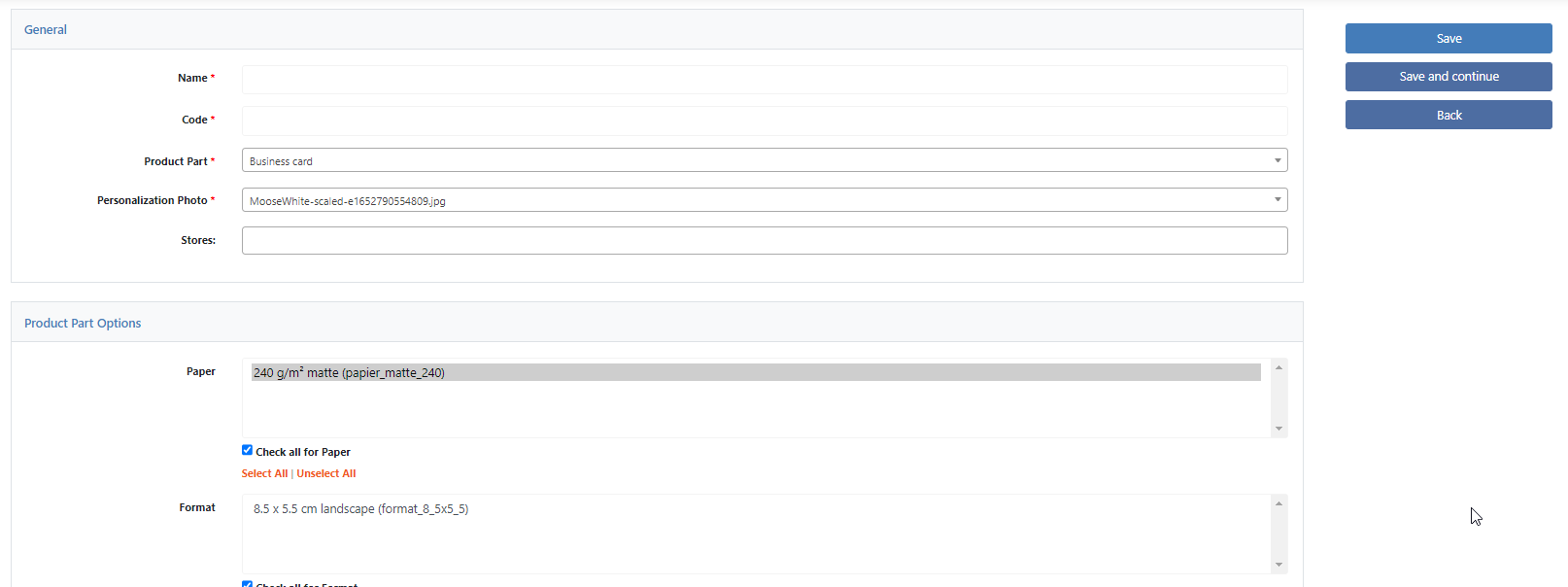
Name
Name of the rule. This is not communicated to the frontend.
Code
The code of the rule for system-wide referencing.
Product Part
Here you select the Product Part to which the rule refers.
Product image
Here you select the image that should replace the product image. The images must be uploaded beforehand on the FTP server to the following directory: /datacenter/storage/app/public/formatphotorule
Stores
Here you decide if the color set is only visible for a specific store view within the data center.
