System Events
Developers can create automated events to trigger scripts after specific actions, such as when distribution is complete or after an article is rendered, by providing a name, type, URL, and setting the event as active or inactive.
Here developers have the opportunity of having scripts exexuted automatically when the corresponding Option is done.
-
Once the distribution is complete.
-
After an article has been rendered.
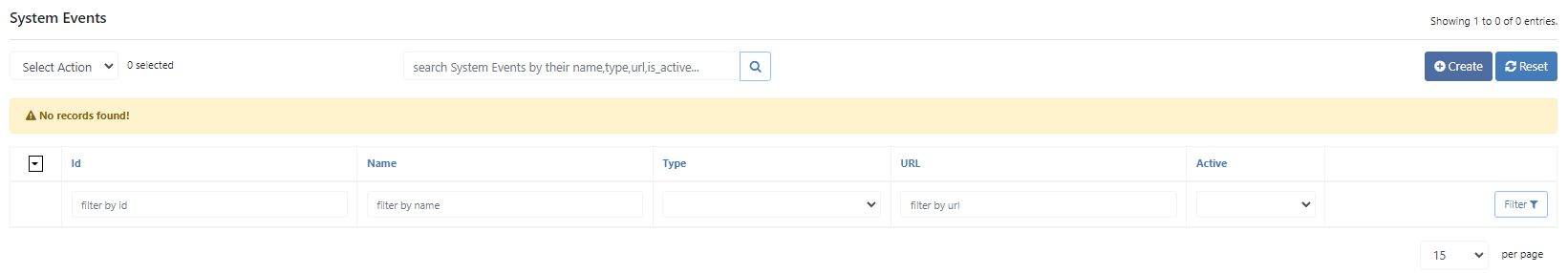
You can create an event using the "Create" button
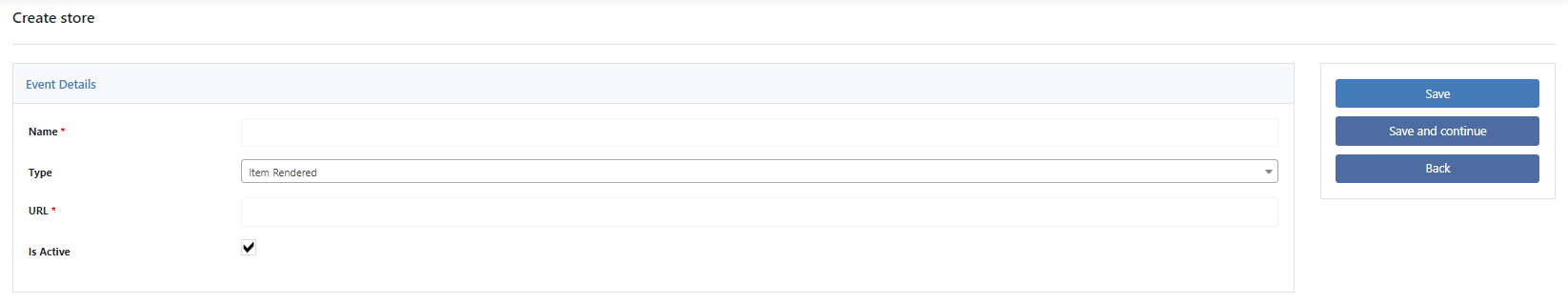
Name
Name of the event.
Type
Type of the event.
-
Once the distribution is complete.
-
After an article has been rendered.
URL
The URL to which the request should be sent.
Is Active
Whether the event is active/inactive.