This section allows you to configure matrix currency settings, such as enabling/disabling the function, setting currency symbols, decimal and thousand separators, and customizing tooltips for matrix options and mobile views.
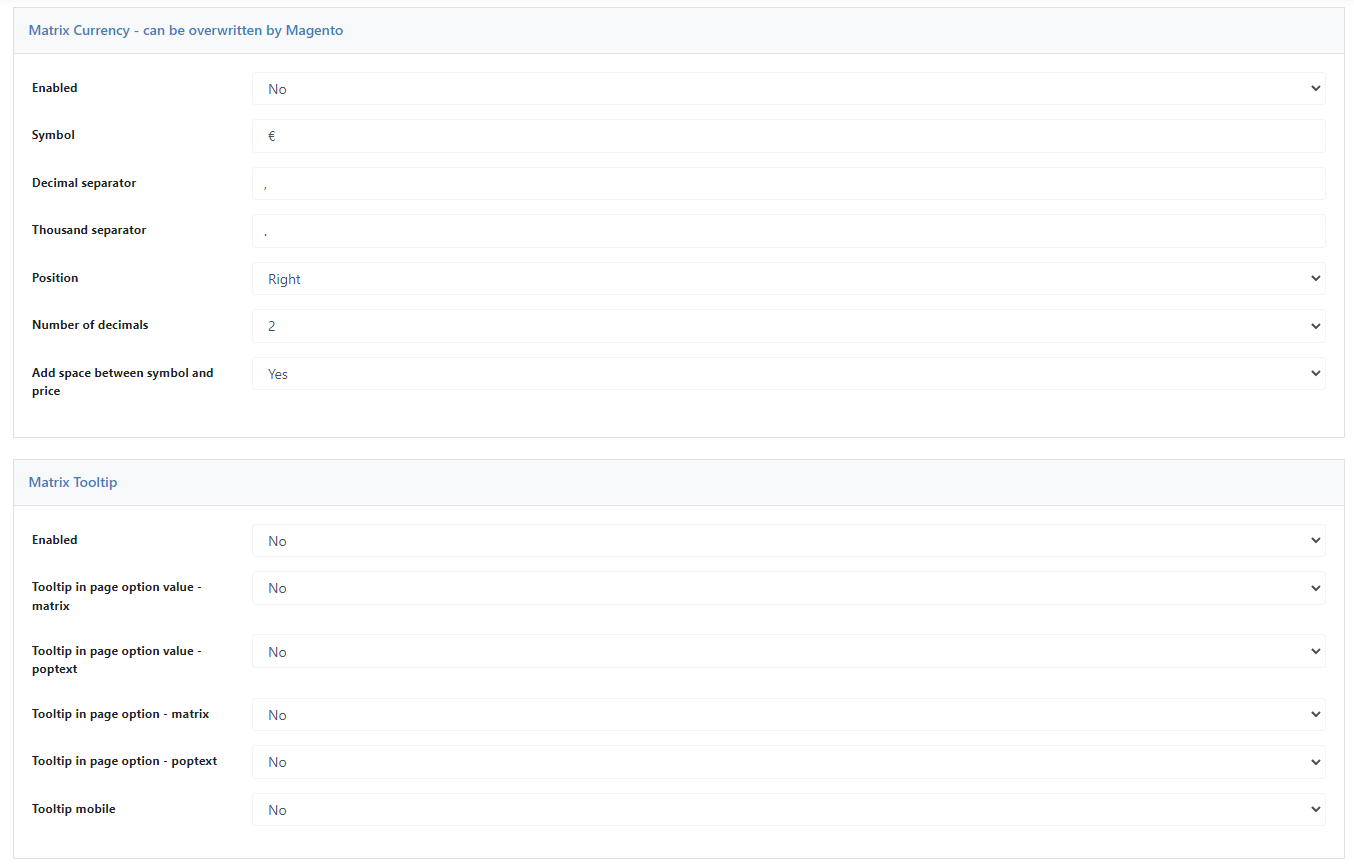
Matrix Currency - can be overwritten by Magento
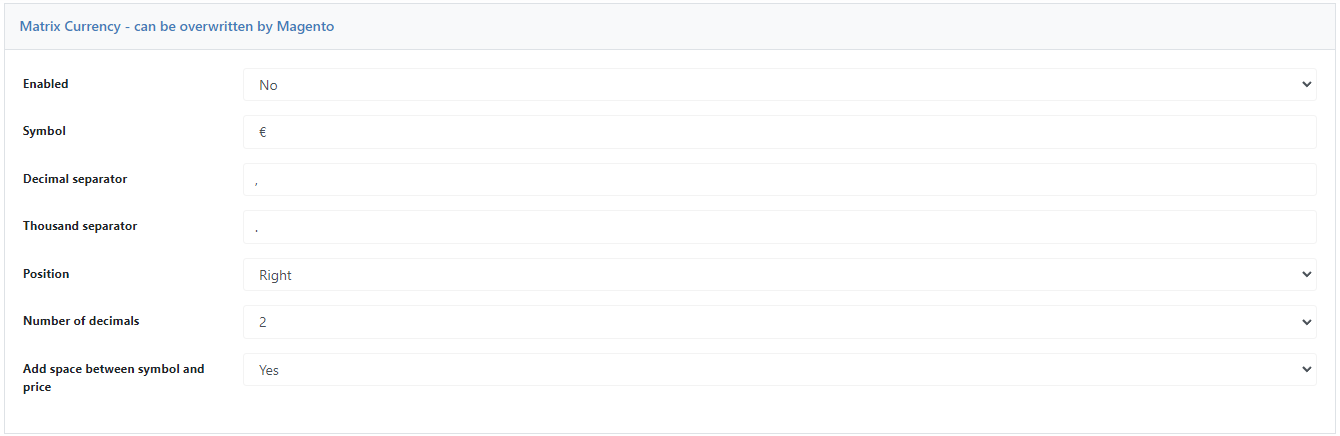
Enabled
Here you can enable or disable the function.
Symbol
Here you can enter your preferred currency symbol (e.g.:"€")
Decimal separator
Here you can enter your preferred decimal separator (e.g.: ",")
Thousand separator
Here you enter your preferred 1000 separator (e.g.: ".")
Position
Here you define if the currency symbol should be in front or behind the price. (e.g.: "29.99€" or "$29.99")
Number of decimals
Here you can choose how many decimals should be displayed.
Add space between symbol and price
Here you can specify whether a space should be displayed between the price and the currency symbol.
Matrix Tooltip
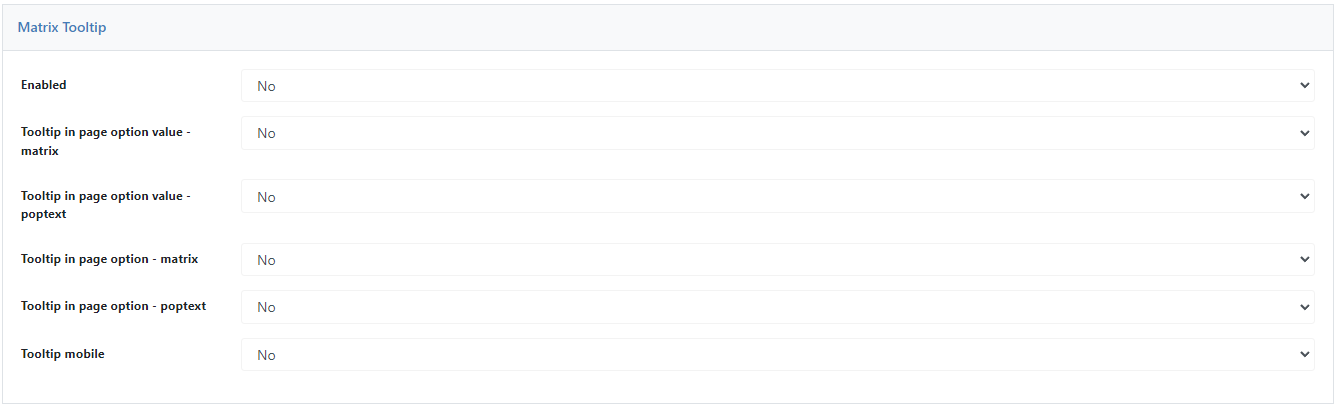
Enabled
Enables or disables the display of tooltips in the matrix
Tooltip in page option value - matrix
Here you can select whether tooltips for partial product option values should be displayed in the full-page configuration product page.
Tooltip in page option value - poptext
Allows you to choose whether to display tooltips for partial product option values on the configuration product page.
Tooltip in page option - matrix
Here you can choose whether tooltips for partial product options should be displayed in the full page configuration product page.
Tooltip in page option - poptext
Here you can choose whether tooltips for partial product options should be displayed on the configuration product page.
Tooltip mobile
Specify whether the tooltips should also be displayed in the mobile view (e.g.: on the smartphone).
